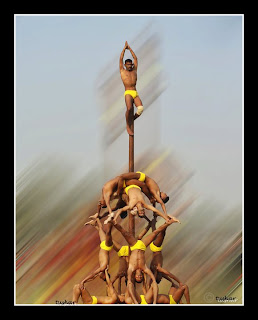Step 1.
Purchase a "digicam" or digital point-and-shoot, chiefly because that's what most human beings do first when it occurs to them that they want a camera. This will be preceded by approximately four months of troublesome and increasingly frustrating product research and shopping, during which time you will be learning how to shop but not how photograph. Also during that time, you will be limited to taking pictures with your iPhone. It gradually dawns on you that no one can give you perfectly satisfactory advice about buying a point-and-shoot, for the simple reason that there are roughly 13,796 of them on the market (note: estimate only) with dozens dropping off the cliff into discontinuation and dozens more being introduced all the time, making the search for "the best one" a shifting target even if you could tell them apart. Eventually, lose patience and buy what the local local store counterman recommends, even though in the backmost reaches of your almost-subconscious you suspect that his high level of confidence might be motivated by the fact that he gets a spiff for selling that model because it has a higher profit margin than most of the others, and his boss is pushing him to push it. With tax, it only comes in $30 over your absolute top budget number of $400. Belatedly, you will remember to check B&H Photo, which will be selling the same model, only with an extra card, for $236.
Step 2.
Be perfectly happy with your new purchase...for about 2 1/2 months. After that, slowly discover its infuriating shutter lag, the alarming slowness of its lens at full telephoto, its wretched high-ISO performance, and its general frailty and operational quirkiness. Nevertheless, use said digicam for another 1.8 years as you doggedly and determinedly "get your money's worth out of it," even though you pretty much hate it the whole time. Still, it's always with you, you do a lot of snapping, photography's fun.
Step 3.
After the digicam fails utterly on an expensive vacation—just when you most needed it to work—buy a Canon G10 premium fixed-lens camera. ($420.)
Step 4.
Three weeks later, G11 comes out. Buy that ($470), sell G10 at $150 loss.
Step 5.
Realize that G10 actually has more megapixels than the G11; sell G11 ($120 loss), buy another G10.
Step 6.
Read about small vs. large sensors on the internet, realize you are not really very happy with the premium point-and-shoot category anyway, because it's still mostly a point-and-shoot and you've just kind of had it with point-and-shoots. Sell second G10 for a $175 loss this time and graduate to an $800 entry-level DSLR, purchased with a "kit zoom." Again, that little voice that is almost buried in your subconscious mentions to you fleetingly that the kit zoom is where the company is saving money on the package price, despite the fact that the lens is what determines the essential look of the pictures. The pictures look much better than the pictures from your now-dead p/s, though, and you're sure—almost—that they look better than the pictures from the G10/11, most of the time—so how bad could it be?
Step 7.
Some months later, following the happy congruence of a number of occurrences, namely, 1) an unexpected cash windfall, 2) your wife's uncle's ridicule of your "cheap" camera at a family gathering, 3) your own rather acute embarrassment at having to bring your camera to a rare paying job, during which you were pretty sure you saw your client looking askance at it; 4) dozens more hours spent shopping, and 5) your reading of some 340,000 words on the internet (approximately 1/12th of which were at all useful)—purchase a D90. Sell the entry-level DSLR for 2/5ths of what you paid for it, but keep the lens for the D90. (By the way, you still have your digicam. It doesn't work, can't be fixed economically, and is worth next to nothing on Ebay anyway, but for some strange reason—or, rather, just over 400 strange reasons—you cannot actually bring yourself to physically toss it in the wastebasket. It sits in the closet now. Note: the closet of which I speak is a seldom-mentioned but deeply significant vector very near the beating heart of photographic equipment shopping.
Step 8.
Almost immediately after buying the D90, begin dreaming of a D300s.
Step 9.
Kit lens from entry-level DSLR seems a little forlorn on the D90, and you're wondering if it's "getting the most out of the sensor." Succumb to "metaphysical doubt" and insecurity, and purchase a magnificent do-everything, fast, premium normal zoom lens. $630.
Step 10.
Because the camera is so awkward to carry with your new zoom—which you love, by the way—you inadvertently drop it. Just once. It survives, but the LCD is cracked, and you're not quite 100% certain, but you think some of the electronic menu settings have gone a bit wonky. These imperfections eat at you, just a tiny bit, every time you use the camera.
Step 11.
Purchase camera insurance.
Step 12.
Due a perception that no serious photographer has just one serious lens, purchase a second lens to "cover all the focal lengths" and "complement" your main lens—another magnificent do-everything, fast, premium zoom lens, but telephoto. $520.
Step 13.
Add a macro; your zoom doesn't seem to do close-ups very well. Also $520.
Step 14.
Spend several dozen hours proving to yourself by reading and rereading lens tests until you're bleary-eyed that your macro lens is as close to technically perfect as it is possible for a lens to be. It's super sharp! Right out to the corners! The tiny voice that won't shut up mentions to you that your macro pictures still kind of suck, and that there are approximately a Graham's number of macro pictures on the internet already, almost all of which look...well, more or less the same.
Step 15.
Because you're not quite satisfied, in a way you can't quite put your finger on, with the output of the tele zoom—it just doesn't quite seem to satisfy you like the images from your main zoom does—you're not quite sure what it is—you again dive into an extended bout of internet research and shopping, and resurface from a long immersion only with the purchase a truly magnificent, professional 80–200mm, constant-aperture zoom. $1080. You give the old tele zoom to your wife's uncle's teenage son, who immediately begins doing fantastic work with it after having suddenly come to the stunning realization that you exist.
Step 16.
Troublingly, you find yourself increasingly leaving the camera bag at home, as it now weighs approximately the same, and is roughly the same size, as a concrete block.
Step 17.
Wife buys you D300s for birthday! Yay! Best birthday present ever! It's love, pure love—for the wife, not the camera. Sort of for the camera. $1530. You would sell the D90, but since it's broken.... You do mean to get it fixed. It goes in the closet.
Step 18.
F**king blo*dy tiny voice begins just the faintest, most distant murmur about full frame.
Step 19.
Decide you are not a macro type of photographer. In weak, trifling attempt to lighten bag, macro lens joins old entry-level kit zoom and broken point-and-shoot in closet. Hey, you can always go get it if you need it.
Step 20.
Now that you have your beautiful constant aperture pro tele zoom, your old "prosumer" mid-level normal zoom doesn't seem to quite match any more. So you buy a 17–55mm ƒ/2.8 AF-S lens. Which is truly awesome. You totally love it. $1,385. Old zoom goes on Ebay, fetches $230 after shipping and fees.
Step 21.
You consider yourself completely set where equipment is concerned. Completely set. For all time. You will never need anything more, ever. Yet, for some reason, a nagging sense of ennui sets in where your photography hobby is concerned. You realize, in a moment of exquisite clarity which also elicits just a faint touch of existential panic, that you miss shopping. You find yourself diving into shopping for things you know you're not going to buy. Desultorily, you check prices, read reviews. You find yourself getting uncharacteristically snarky on forums you frequent. Then, wandering about in this strange wilderness where shopping is no longer called for, you read some idiot on the internet who maunders on an on about how fun it is to use just one small prime lens. Completely on impulse, then, you snag a copy of the recently introduced 35mm ƒ/1.8. ($200.) Amazingly, it is kind of nice—it makes the big D300 surprisingly handy, almost nimble. Cue metaphors of bare feet, let-down hair, Julie Andrews in various meadows with her angelic sky-facing pie-hole exuding glorious plainsong. You feel...free. Sure, it's not that exciting as a lens, and it's a little too long if you're being honest with yourself, but there's no big bag to carry around. It's easy to grab on the way out the door. To your surprise, your enjoyment ramps up again, ..
Step 22.
Shut up, tiny voice, shut up, shut up, shut up.
Step 23.
Your activity as a photographer re-ignited, you suddenly get religion: you are going to buy the best, the very best, to put the demons to rest. With a grim set to your mouth and a feeling of unstoppable determination, you purchase that D700. You hadn't even really been considering it; you weren't really that serious when you did all that research and read all those reviews. Elation vies with guilt as you write the check. $2,450. Little voice grumbles that your initial budget for this whole enterprise was $400, but you tell it to shut up: the D700 now seems almost cheap to you compared to the D3s and D3x. Wife is a tad cross and hurt: it's only been a year and four months since the D300 birthday present. Guiltily, you explain carefully that the D300 is a great backup and how you still really need it, really, how it's still the best present ever, etc. Of course, there's a slight drawback to this: having told her you still need the D300s as a backup, you can't immediately turn around and sell it to offset the cost of the D700 like you really ought to. Not right away, anyway. And of course you need a lens for it, so you keep that beautiful normal zoom. As a bright, shining symbol of your financial responsibility, you sell the macro lens on Ebay. It brings $380, of which $35 is shipping costs and Ebay fees. She goes, "It's your hobby. I just want you to have what you want." Then she adds, "Honey," giving you a look as if perhaps an incubus has invaded your body and taken over your soul.
Step 24.
Slight problem with D700: only one of your lenses—the big 80–200mm, which, apart from the macro and the disused kit lens, is the one lens you own that you use the least—now works on your camera. The rest are all APS-C lenses. However, your spending has been out of control, you do have that slightly sick feeling of one who has indulged in something overmuch, your wife now looks somber and concerned whenever the subject of your hobby comes up, you've put black electrician's tape over the "D700" on your new camera in hopes that your wife's uncle won't notice the switch and tease you about it, and you're ever so slightly worried about...well, not your sanity, exactly—it's not that bad—let's just say, your previous reputation for level-headed practicality. So, in a continuation of the "one lens" notion combined with a certain feeling of penitence, you go on Ebay and purchase a very modest used 35mm ƒ/2 AF-Nikkor. $250.
Step 25.
Although you're mostly happy with the 35mm, you do one simple head-and-shoulders portrait with the 80–200mm zoom and find it to be...well, preposterous (sorry!). So you add a simple 85mm ƒ/1.8. $425. You mean to get a full-frame replacement for your beloved normal zoom for APS-C—someday; you're toying with the idea of another macro, but one that works on full-frame; a wide zoom might be nice; you occasionally wonder about this or that other lens...but, really, when it gets right down to it, the lenses at either end of a postulated hypothetical 35–85mm zoom do well enough for you most of the time. And they're fast. And portable. And cheap. Besides, your files, while not perfect or automatically imbued with any special magic, are now about as good as it's reasonably possible for files to be, ...
ORIGINAL POST BY- R@X